Copying playlists between libraries
You can copy one or more playlists from one library to another by dragging them from the source list in the middle of the PowerTunes window and dropping them on another library to the left.
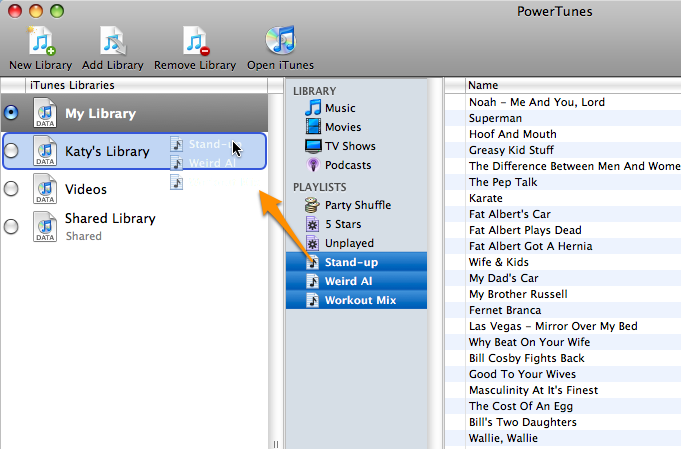
All the tracks contained in the dragged playlists will be imported into the destination library, and PowerTunes will copy over all those tracks' song options as well. PowerTunes will also recreate each dragged playlist in the destination library and add the newly imported tracks into the new playlist, so you will end up with identical playlists in the destination library as you had in the original library. Smart playlists are also recreated with the same criteria as they had in the source library.

