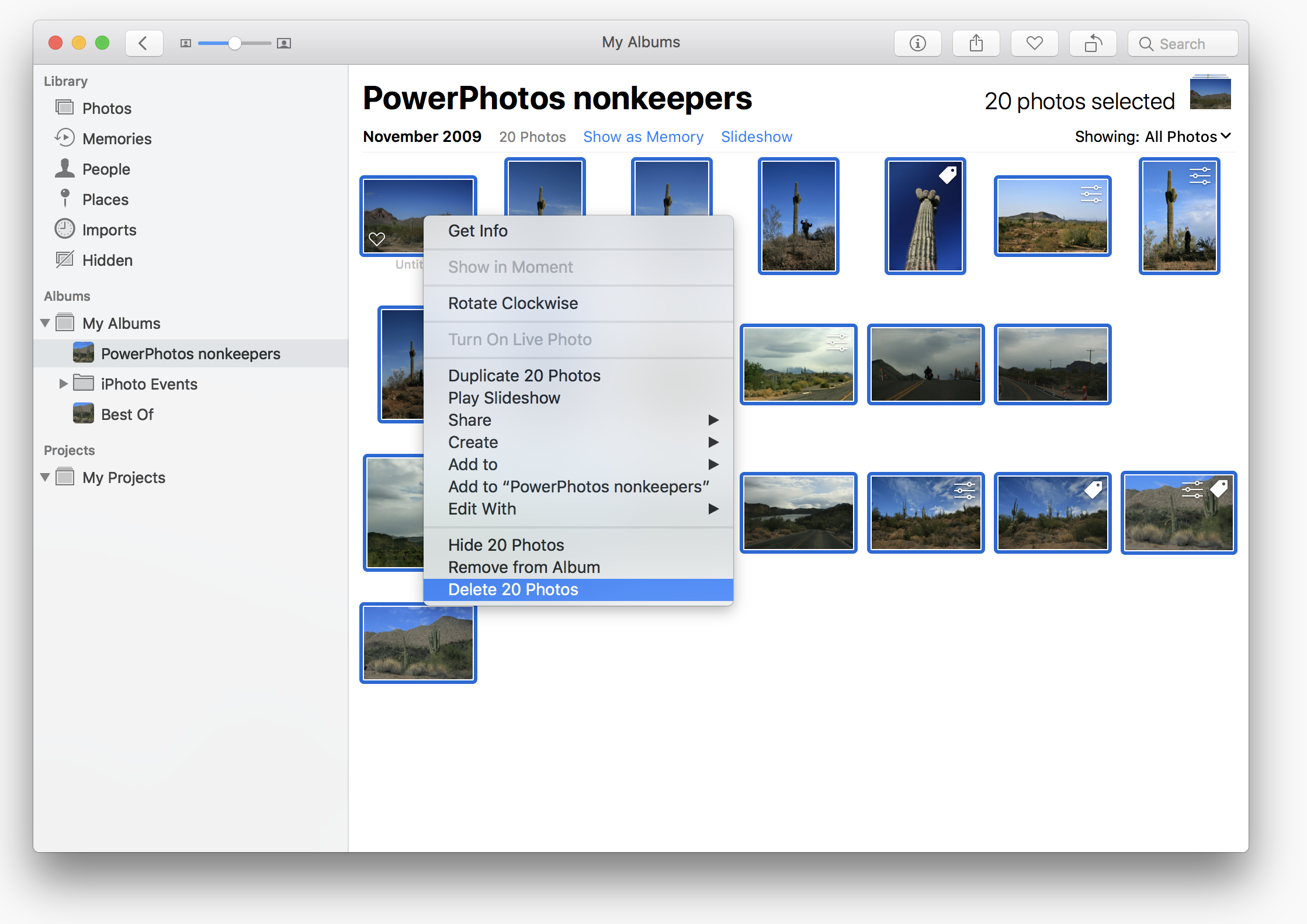Deleting duplicates from the "PowerPhotos nonkeepers" album
If you have just used PowerPhotos to collect your duplicate photos into the “PowerPhotos nonkeepers” album, follow the steps below if you wish to delete those extra duplicate photos from your library.
- Open your library in Photos and look for an album named “PowerPhotos nonkeepers” in the album list on the left. Select the album to display all the photos it contains
- Select the photos you would like to delete (command-A will select all the photos in the album).
- Control-click one of the photos and select “Delete N Photos” from the menu that pops up. (do not select “Remove from Album”, as that will only remove the photos from the album, not delete them from the library as a whole). This will remove the photos from the library, but the photos themselves will not be deleted from your hard drive for 30 days (this is a safety feature provided by Photos to allow undoing accidental deletions). If you need to free the disk space used by these photos right away, open the “Recently Deleted” album, where you can manually delete some or all of the photos from the library permanently.