Starting A Merge
To begin a merge, select "Merge Libraries" from the File menu. You will be presented with a sheet with two panes. On the left is the list of libraries available to copy photos from. You can choose one or more libraries to merge together here. On the right, you can choose the destination for the photos you want to merge. If you want to keep your original libraries intact, choose the "New Library" item. After clicking the "Merge" button, you will be prompted to choose a location in which to create a new library that will be the destination for the merge. You can also choose an existing library into which all the photos from the chosen source libraries will be imported.
In the example merge setup shown below, a new library will be created, then the contents from the libraries "Default", "Photo shoot", and "Powerbook" will all be copied into the new library
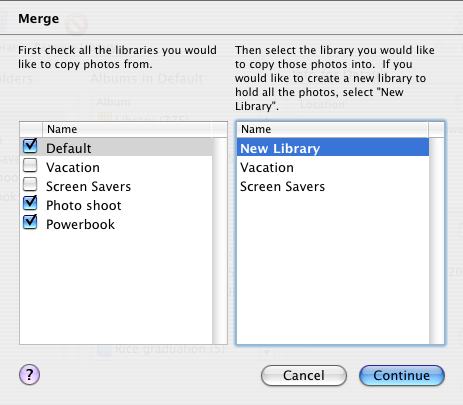
See also: